Assalamualaikum Wr Wb,
Berhubung beberapa hari lalu saya pulang malam karna kecerobohan saya menghapus IOS dari si Cisco alhasil hanya ada tampilan romon dan tidak bisa masuk ke config, saya akan berbagi tips bagi kalian yang munkin mengalami hal serupa, router yang saya gunakan adalah type Cisco 1760.
Sebelumnya anda harus sudah memiliki software TFTP server sebagai source dari file IOS yang akan di install, kali ini saya menggunakan TFTP Server 4 dari WinAgents.
buka TFTP Server dan akan muncul tampilan sbb :
 |
| Pilih Local Connection lalu "OK" |
 |
| Copy file |
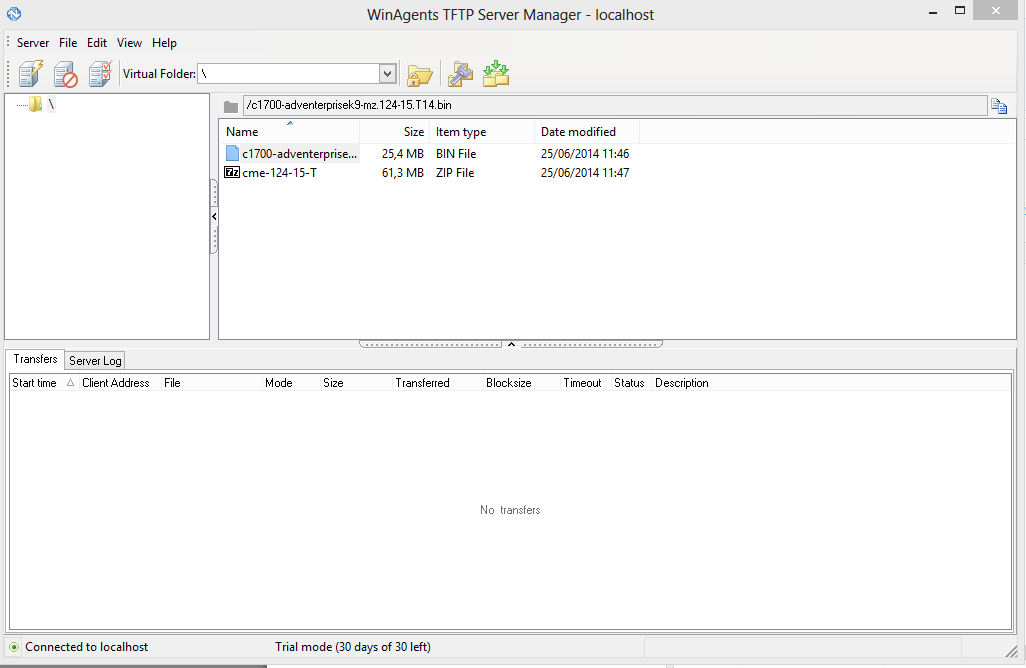 |
| Klik edit pada pojok kiri atas lalu "Paste" |
Setelah berhasil meng"copy" kan file pada TFTP Server lakukan config pada Router sbb :
rommon 1 > IP_ADDRESS=192.168.1.222 --> IP Router
rommon 2 > IP_SUBNET_MASK=255.255.255.0 --> DNS Router
rommon 3 > DEFAULT_GATEWAY=192.168.1.199 --> IP Laptop/Source tempat file
rommon 4 > TFTP_SERVER=192.168.1.199 --> IP Laptop
rommon 5 > TFTP_FILE=c1700-adventerprisek9-mz.124-15.T14.bin --> nama file
rommon 6 > tftpdnld
.
IP_ADDRESS: 192.168.1.222
IP_SUBNET_MASK: 255.255.255.0
DEFAULT_GATEWAY: 192.168.1.199
TFTP_SERVER: 192.168.1.199
TFTP_FILE: c1700-adventerprisek9-mz.124-15.T14.bin
TFTP_MACADDR: 00:13:80:7b:20:1e
TFTP_VERBOSE: Progress
TFTP_RETRY_COUNT: 18
TFTP_TIMEOUT: 7200
TFTP_CHECKSUM: Yes
FE_PORT: 0
FE_SPEED_MODE: Auto Detect
.
Invoke this command for disaster recovery only.
WARNING: all existing data in all partitions on flash will be lost!
Do you wish to continue? y/n: [n]: y
...
Receiving c1700-adventerprisek9-mz.124-15.T14.bin from 192.168.1.199 !!!!!!!!!!!!!!!
!!!!!!!!!!!!!!!!!!!!!!!!!!!!!!!!!!!!!!!!!!!!!!!!!!!!!!!!!!!!!!!!!!!!!!!!!!!!!!!!
!!!!!!!!!!!!!!!!!!!!!!!!!!!!!!!!!!!!!!!!!!!!!!!!!!!!!!!!!!!!!!!!!!!!!!!!!!!!!!!!
....
File reception completed.
Validating checksum.
Copying file c1700-adventerprisek9-mz.124-15.T14.bin to flash.
program load complete, entry point: 0x8000f000, size: 0xc100
.
Initializing ATA monitor library.......
.
Format: Drive communication & 1st Sector Write OK...
Writing Monlib sectors.
................................................................................
..................
Monlib write complete
Format: All system sectors written. OK...
Format: Operation completed successfully.
Format of flash: complete
program load complete, entry point: 0x8000f000, size: 0xc100
Initializing ATA monitor library.......
rommon 3 > DEFAULT_GATEWAY=192.168.1.199 --> IP Laptop/Source tempat file
rommon 4 > TFTP_SERVER=192.168.1.199 --> IP Laptop
rommon 5 > TFTP_FILE=c1700-adventerprisek9-mz.124-15.T14.bin --> nama file
rommon 6 > tftpdnld
.
IP_ADDRESS: 192.168.1.222
IP_SUBNET_MASK: 255.255.255.0
DEFAULT_GATEWAY: 192.168.1.199
TFTP_SERVER: 192.168.1.199
TFTP_FILE: c1700-adventerprisek9-mz.124-15.T14.bin
TFTP_MACADDR: 00:13:80:7b:20:1e
TFTP_VERBOSE: Progress
TFTP_RETRY_COUNT: 18
TFTP_TIMEOUT: 7200
TFTP_CHECKSUM: Yes
FE_PORT: 0
FE_SPEED_MODE: Auto Detect
.
Invoke this command for disaster recovery only.
WARNING: all existing data in all partitions on flash will be lost!
Do you wish to continue? y/n: [n]: y
...
Receiving c1700-adventerprisek9-mz.124-15.T14.bin from 192.168.1.199 !!!!!!!!!!!!!!!
!!!!!!!!!!!!!!!!!!!!!!!!!!!!!!!!!!!!!!!!!!!!!!!!!!!!!!!!!!!!!!!!!!!!!!!!!!!!!!!!
!!!!!!!!!!!!!!!!!!!!!!!!!!!!!!!!!!!!!!!!!!!!!!!!!!!!!!!!!!!!!!!!!!!!!!!!!!!!!!!!
....
File reception completed.
Validating checksum.
Copying file c1700-adventerprisek9-mz.124-15.T14.bin to flash.
program load complete, entry point: 0x8000f000, size: 0xc100
.
Initializing ATA monitor library.......
.
Format: Drive communication & 1st Sector Write OK...
Writing Monlib sectors.
................................................................................
..................
Monlib write complete
Format: All system sectors written. OK...
Format: Operation completed successfully.
Format of flash: complete
program load complete, entry point: 0x8000f000, size: 0xc100
Initializing ATA monitor library.......
Setelah selesai ketik "reset" lalu tunggu, dan router pun kembali dapat di gunakan, horeeeee
Semoga Bermanfaat
Wassalamualaikum Wr Wb
Tidak ada komentar:
Posting Komentar